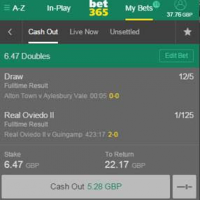
This year comes with great news from bet365 as they announced their new betting feature that is called Edit Bet for the mobile site and app.
This allows bettors to remove, swap or add selections on unsettled straight accumulators both pre-match and In-Play. For the unsettled single bets, bettors have the facility to swap or add selections. The new feature utilizes the Cash Out functionality, so when editing a bet, the existing bet is cashed out and the new bet is placed with the edited selections. The Cashed Out amount is used as the stake with the current odds available for the selections, regardless of the initial odds taken. Edit Bet will be offered when the option Cash Out is available for all unsettled selections within the bet and where the outcome of the bet has not already been determined. So even if a number of selections within the accumulator have already been settled, the bettor still has the option to use the Edit Bet option. The bettors can make multiple changes including combinations like removing, swapping and adding selections in the same Edit Bet request. A great thing to know is that Edit Bet has no limits in usage.
Down below we will show an example on how to edit a bet:
-Bettors can edit their bets on mobile or tablet devices with the Cash Out tab in My Bets by selecting Edit Bet in the top right of the bet slip that will update to allow the remove, swap or add selections.
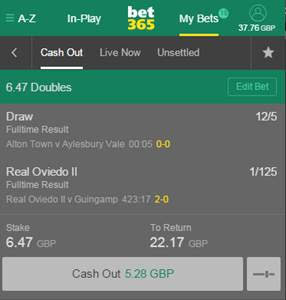
-For Adding a selection, bettors must select Edit Bet, then + Add Selections. After that the Sports Home Page will load and shown a pop-up informing to browse and add selections. Choosing a selection from any coupon adds it to a temporary bet slip, that be will displayed at the bottom of the screen. The bet slip will automatically update, with a New Return amount to the account for the removal of the selection. To submit the Edit Bet request, the bettor must select Add to Bet for updating the bet slip with the new selections, after that Save Changes and Confirm.

-For Swapping a selection in the bet, the bettors must select Edit Bet and then choose the selection on the bet slip they want to swap. The Swap Selection pops-up where they can choose an alternative selection from the same market. After that the bet slip automatically updates with a New Return amount to account for the swapped selection. Press Done to update with the new selection, press Save Changes and Confirm to submit the rquest.
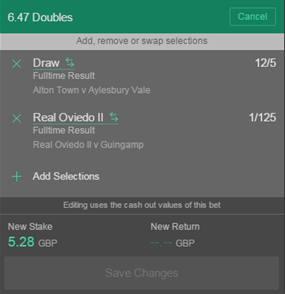
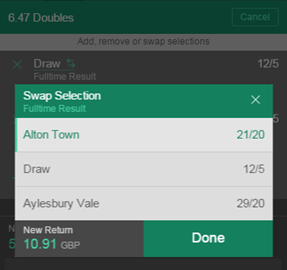
-For Removing a selection from a bet, the bettor selects Edit Bet and clicks on the X icon next to the selection. After that the selection displays as struck through on the bet slip. Also you can undo the removal by selecting Undo. The bet slip will automatically update with a New Return amount to account for the removal of the selection. Press Save Changes and Confirm to submit the removal request.
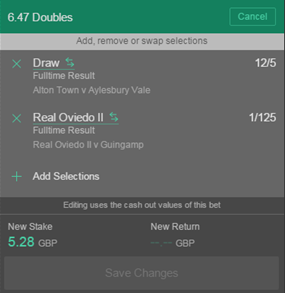
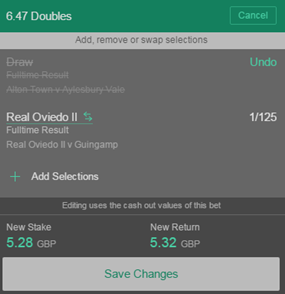
Also keep in mind that when editing a bet, any selections that have been settled will be removed from the Edit Bet view, however the settlements of these selections are still catered for in the Cash Out calculation. And also where a selection is suspended and therefore Cash Out is not available, the Edit Bet option will be hidden.
Unfortunately Edit Bet is not available for residents in Australia, Cyprus, Czech Republic and Italy. Terms and Conditions can be found on bet365
*Published on 04.01.2017















 quqi
quqi  maraskino
maraskino  salahsyh2xr
salahsyh2xr  hovi
hovi  mavis04
mavis04  stainless010
stainless010  gvdw
gvdw  noja57
noja57  blagoyp
blagoyp  dieztips
dieztips 










bet365 is the best!